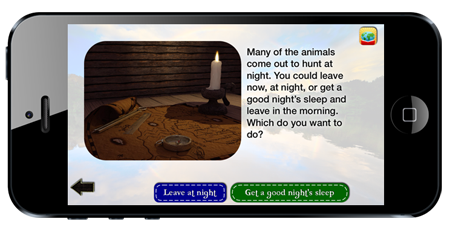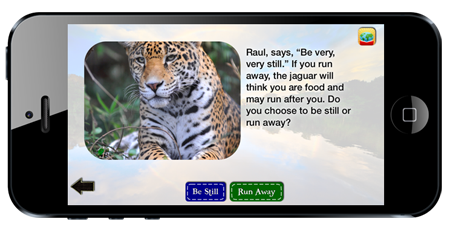The first version of the Learn to Read Adventures app has just gone live in Apple’s app store:
Learn to Read Adventures on the App Store on iTunes
This first version includes the first story in the series. The additional stories in the series will be added in future releases throughout 2015. You can see below to see how the app works.
This fun, interactive app allows the young reader to be part of the story! Click play on the video below to see how it works or see the write-up below the video.
The app begins by allowing the child to 1) Play games to learn the words in the story, or 2) Read the story. When the child chooses to read the story, they will create a passport to go on the adventure. They will also enter the name of a friend who they would like to take on the adventure. For example, if James and David go on the adventure, the app will customize the story to include James and David.
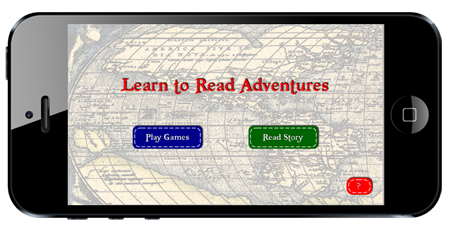
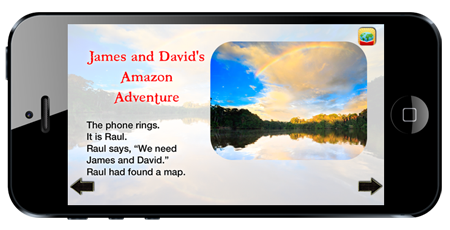
Then, once in the story, they will have the option to read the story or to have it read to them. If they choose to read the story, the app will help with any words they have trouble pronouncing.
During the story, the reader will be able to choose what they want to do and their answers will determine how they proceed in the story. If they choose correctly, they get to encounter many “locals” in the Amazon, including anacondas, jaguars and caimans and continue on to the treasure. This concept helps the young readers learn good habits while improving their reading comprehension. For example, when they meet a jaguar on the trail, they have to choose what their guide suggests to continue on the adventure to the treasure.